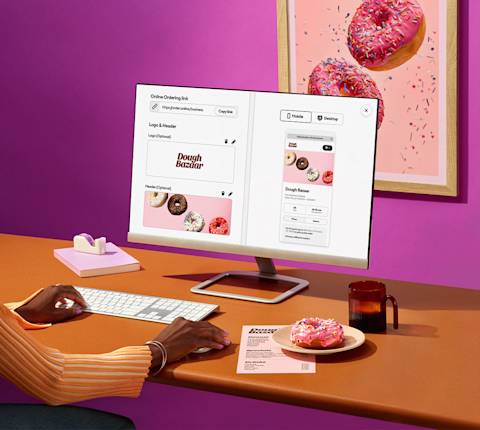According to our 2023 Restaurant Online Ordering Trends Report, 37% of consumers have increased their takeout orders since 2022, while a little over a third (35%) are favoring home delivery. This trend shows that customers are prioritizing convenience and the comfort of dining in. As delivery becomes more engrossed in our everyday lives, more and more restaurants are seeing it as an essential part of their business model.
We want you to help you achieve your goals and grow your business. To do so, we’re constantly researching trends and improving our products and services to ensure you have the tools you need to grow online. In this article, we’ll walk through how other restaurants have successfully leveraged DoorDash for online growth in various ways.
Turn website visitors into paying customers with Online Ordering
With Online Ordering, our online ordering system for restaurants, you can build your brand and acquire new regulars with commission-free online ordering done directly through your own channels. Online Ordering integrates with your existing partners and offers personalized loyalty and gift card programs. Other companies charge monthly fees for this service, but with Online Ordering, you only pay for payment processing (2.9% + $0.30 per order).
How Honey’s Kettle used Online Ordering to grow their sales
Like many others the COVID-19 pandemic was one of the biggest challenges Honey’s Kettle had ever faced since opening in 2000. They saw a drop in sales of 50% overnight. That’s when the co-owners, Trent and Vincent, knew they had to innovate and adapt to ride out this difficult challenge. Learning about Online Ordering, they found this as an intriguing opportunity to attract new customers, while keeping their branding front and center. It provided an easy way for customers to order directly from the Honey’s Kettle website.

Our website should be our website. It should be about our restaurant, not about the delivery platform. [Online Ordering] keeps our customers on the main focus, which is Honey's Kettle.
As put by Williams, "The biggest bonanza of [Online Ordering] is that it's commission-free." Their strategy didn’t just pay off; it allowed them to upgrade their kitchen to handle the new surge of orders. Trent encourages other restaurant owners, “I would tell other business owners to get on [Online Ordering] as soon as possible. New can be a little bit frightening, but new is also great.”
After adding Online Ordering to their website, Honey's Kettle successfully boosted its online orders by 62.5% in just seven months. This resulted in a 20% increase in overall sales, totaling $628,533 in combined Online Ordering and DoorDash sales.
How Online Ordering helped Senior G boost sales
Already working with DoorDash, Señor G's decided to add Online Ordering on their website. Online Ordering and DoorDash integrated smoothly; instead of having to manually copy over menu updates and pricing, both sites automatically updated to stay consistent.
Online Ordering had a nearly immediate impact. It’s user-friendly interface and professional photo shoot services improved their website. As put by owner Ben Arreola: “I have my menu with pictures and it has increased my sales like crazy.” Additionally, linking Online Ordering to Yelp and Google listings proved highly successful in driving traffic to his restaurant, helping their visibility and growth.

A lot of my customers order from [Online Ordering], whether they use the links I have on Yelp, Google, or my website. I get a lot of hits like that and it really does help with the commission rates.
DashPass helped your peers gain loyal customers
Combined with Wolt+ (available in Europe and Japan), DashPass has more than 15 million subscribers. For DoorDash Plus or Premier merchants, accessing these customers provides a valuable opportunity to increase revenue and customer relationships.
How Bon Bon Berry used DashPass to reach a new target audience
DashPass has proven to be a valuable tool for attracting and retaining loyal customers for restaurants like Bon Bon Berry. “My biggest day-to-day challenge is trying to know my customers,” Michael says. “Knowing what the customer likes and dislikes these days is important. The hardest challenge is trying to keep up and trying to provide what they want.” Owner, Michael Lee, knew that with the University of California Los Angeles (UCLA) nearby, many of his clientele would be budget-conscious students, but needed to find a way to get them ordering from his restaurant.
Understanding his customers' priorities, Michael signed up for DashPass. This allowed his customers with DashPass subscriptions to enjoy unlimited free delivery. This was particularly enticing for cash-strapped students. Bon Bon Berry's choice to become an early DashPass member turned out to be a smart move, as it brought them repeat orders that fueled their business growth.

DashPass has helped us to get new and loyal customers – most order 5 out of 7 days a week. DashPass brings me a lot of loyal customers that order regularly.
DashPass helped Manoosh Pizzeria grow online
Likewise, Manoosh Pizzeria's found that being a DashPass restaurant has been a big factor in their growth. Through DashPass, Manoosh Pizzeria gained visibility on the DoorDash app and website, making them more accessible to high-value customers who pay lower fees, incentivizing them to order more frequently.
Becoming a DashPass restaurant resulted in a 41% increase in orders between Q4 2021 and Q1 2022. In Q1 2022, 58% of their customers were new, and they averaged 545 DashPass orders per month.
How Pickup can help you grow your sales
Providing the option to pickup orders through the Doordash Marketplace and on your own website through Online Ordering can attract new customers who want to get their meals faster and save money on delivery fees. The 2023 Restaurant Online Ordering Trends Report sheds light on the growing trend of pickup orders. According to the survey, there was a 12% increase in same-store pickup orders on DoorDash Marketplace in 2022 compared to the year prior. In addition, an impressive 76% of respondents admitted to ordering takeout or pickup from restaurants in the past month. Customers explained they chose pickup mainly for convenience (25%), because they were facing time constraints (10%), and for comfort of dining at home (8%). Pickup can also help you tap into new customers , such as Baby Boomers who prefer eating at home and parents with young children who favor curbside pickup for added convenience. Understanding these insights can help you adapt and cater to evolving customer preferences effectively. Scaffaldi Restaurant group learned about the benefits of adding pickup firsthand.
How Online Ordering pickup can increase monthly sales
The Scaffaldi Restaurant Group was using their own staff to deliver lunch orders to businesses. They tried to launch their own online ordering systems just in time for the COVID-19 pandemic. However, Frankie realized that to expand further, he needed a partner that could thrive in a challenging environment. "We didn’t want to rely so much on in-house dining anymore," said Frankie. "We wanted a brand that was untouchable — that has what it takes to get through a disaster like COVID-19." As a solution, they started using enabled Online Ordering pickup, along with delivery ordering on their website in 2020, which resulted in orders increasing by 1,850%.

Personally, I liked the layout. It’s the best I’ve ever seen in terms of online ordering sites. I liked that we could not only offer pickup but integrate directly with DoorDash for delivery. Plus with [Online Ordering]’s pricing structure, it was a no-brainer.
In our ever changing restaurant industry, staying flexible and embracing new technology is key. According to Popmenu’s survey in September 2022 of 1,000 US consumers, 71% say restaurant technology makes their guest experience better. Tools like DashPass, Online Ordering, and Pickup can help your business grow online and help you leverage technology to offer a better experience. By making ordering from you easier and more accessible, you can attract new customers and encourage repeat orders.
If you are looking for ways to get larger orders, check out our article to Increase Order Size and Volume.