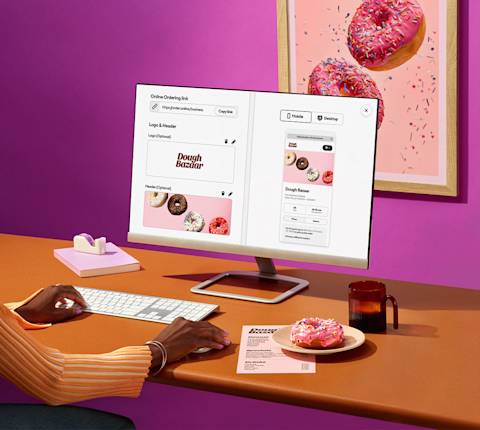Running a promotion on DoorDash over busy holidays and special events can be a great way to generate more sales. DoorDash is helping to make certain promotions even more fruitful during select special occasions. How? Using Boosted promotions, which give customers a larger discount from your restaurant without any additional cost to you. Our internal studies show boosted promotions drive higher sales and order volume compared to non-boosted promotions.
What are boosted promotions?
Boosted promotions provide your customers with an additional discount on top of the one you’re already offering, at no extra cost to you. When you have a qualifying active promotion, we'll increase the discount, essentially boosting (or "topping up") your existing promotion. See an example below:

For instance, if you're running a promotion of "spend $30, get $8 off," we may add an extra 50% discount, transforming the promotion into "spend $30, get $12 off" for customers. The additional $4 discount is funded by DoorDash, not you. If your promotion is percentage-based, such as "20% off up to $5," the extra 50% could be applied to both the discount and the maximum savings, so it would end up being "30% off up to $8." Note the final customer discount is rounded up to the nearest $1 or the nearest 5% increment (e.g., a "Spend $10, Get 15% Off" promotion becomes "Spend $10, Get 25% Off").
If you want to learn more about marketing campaigns, head over to How to Use Ads & Promos.
How do I view DoorDash’s contribution to my promotion?
When you see the order receipt, it might appear at first glance that you're covering a larger discount than you intended — but don’t worry, that’s not the case! You can find information about boosted promotions in the Orders tab of the Merchant Portal. There, you'll see two important items:
Customer Discount: The total amount the customer saves, including the promotion you funded and the additional discount funded by DoorDash.
Promo Fees: The portion of the discount you're responsible for covering includes our standard promotion fee. This does not include the additional amount funded by DoorDash and would remain the same whether or not your promotion was boosted.

Here’s how to find this info:
Log in to your DoorDash Merchant Portal.
Click on the Orders tab in the left-hand menu.
At the top of the page, click on History and use the filters to select the date range for the promotional period you want to review.
Click on a specific order to open the order details.
You'll find a breakdown of the customer discount within the order details, showing the Customer Discount and Promo Fees.

How can I get a boosted promotion?
If you're interested in participating in a boosted promotion, keep an eye out for an email from DoorDash announcing the upcoming boosting opportunity. This email will provide details about the boosted offer, including the dates it will be active and any specific terms or conditions.
If you already have a promotion running during the announced boosted period, you may not need to take any action. Depending on the promotion type you’re running, your existing promotion may already be eligible for the additional DoorDash funding, and DoorDash will apply the additional discount to your customers' orders at no extra cost to you. If you have any additional questions about your promotion’s eligibility for a boost, please reach out to Merchant Support.
However, if you don’t have a promotion scheduled during a boosted period, or the promotion you’re running isn’t eligible, you'll have the opportunity to opt in and create a new promotion to take advantage of the extra discount provided by us. Simply follow the instructions in the email to set up your promotion and ensure it's active during the specified dates and meets any other eligibility criteria.
DoorDash boosted promotion FAQs
How do I opt-out of DoorDash boosting my promotion?
If you have a promotion running during the announced boosted period but prefer not to participate, you can opt-out by completing the form attached to the email you received from DoorDash. This form will ask for your Store ID and other relevant information to process your opt-out request. Please note that the opt-out option is only available to merchants with active promotions during the boosted period. If you don't have any promotions running, no action is needed, and your store will not be affected by the boosted offer.
Where are boosted promotions offered?
DoorDash currently boosts select qualifying promotions in the US only.
When are boosted promotions available?
Oftentimes, we offer boosted promotions on holidays or special occasions to help our restaurants get a little extra boost in sales in these moments. Keep an eye out for emails letting you know when these boosted promotions are available.
Taking advantage of a DoorDash-boosted promotion is an excellent way to get more value from your promotion and drive more orders without incurring any additional costs. DoorDash is committed to helping you succeed, and boosted promotions are just one of the many ways we're working to support your business.
Want to learn about all the ways you can promote your restaurant? Check out How to Get the Most Out of DoorDash Ads & Promotions.