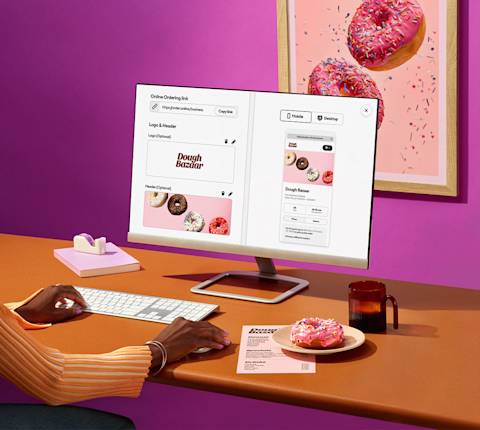By using DoorDash marketing, your restaurant business could grow faster, just like The Melt did after opening their new location in San Diego. The Melt used both ads and promotions for their online marketing for restaurants, which brought in $13,000 in sales and around 500 new customers in just under two months.

Sponsored Listings are like paying a guy to have a sign on the side of the road and only paying him money for anyone that comes to my restaurant and orders.
DoorDash Marketing Options
DoorDash offers two ways for you to increase your sales and visibility on the app: ads and promotions. You can use these on both DoorDash Marketplace and Online Ordering:
Ads (also known as Sponsored Listings): Get your store seen by new customers with prominent ad placements in the DoorDash app. You only pay for ads when you receive an order.
Promotions: Drive sales by enticing customers to order more and spend more per order on the DoorDash app with promotions.
Online Ordering marketing: Encourage orders and increase commission-free sales with targeted promotions on your own website.
What are ads and why use them?
Ads will place your restaurant in highly visible places like the DoorDash homepage and relevant search results. They will help your store stand out from the crowd. Even better? You pay only if your ad leads to an order. You don’t pay for clicks. By runnings ads, you can:
Reach new customers: According to internal DoorDash Data between February - July 2022, on average, more than 45% of orders generated from ads on DoorDash come from new customers.
Make every dollar count: Your return on investment by running ads can be worth the cost. According to the same study, on average, businesses earn $6 for every $1 spent on ads over one month.
Ads also have hassle-free, easy setup. We offer templates designed for busy people with different levels of advertising expertise.
What are promotions and why use them?
Promotions incentivize customers to order and spend more with your business. When you run a promotion, your business will be prominently featured to your target audience in the Deals tab of the DoorDash app and may also be featured in seasonal collections. Examples of promotions include offering new customers a discount (e.g. “Spend $30, get $5 off”), free delivery, or a free or discounted item. Like ads, you only pay if your promotion leads to an order. You will pay a flat marketing fee ($0.99 though this amount is subject to change) per order placed and the incentive you chose. You can also set minimum subtotals and maximum discounts to make it work for your business. In summary, promotions help you:
Drive more sales: Based on a case study by DoorDash of 17.6K promotions run by restaurant partners between January-March 2020, stores that run promotions see an average 20% increase in sales.
Customize your offer: Choose whether to target new, existing, or lapsed customers and select the discount or offer that fits your business.
Stand out and get discovered: You’ll be featured in the Deals tab of the DoorDash app, seasonal showcases, and tagged with a promotion badge.
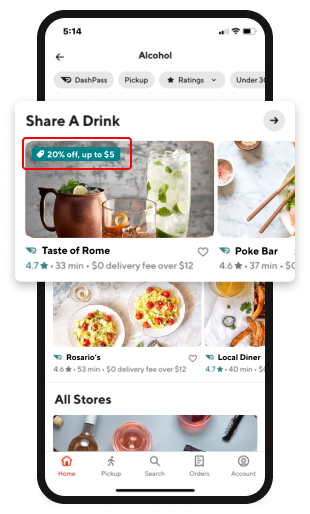
Already familiar and want to learn how to maximize your ads & promos sales?
Not sure which promotions are best for your business goals and want to learn how to get the most bang for your buck? Check out our deep dive into ads and promotions.
How do I create a DoorDash Marketing campaign?
Marketing to new customers can happen two ways:
In the Merchant Portal, navigate to the Marketing tab and select Run a Campaign.
Based on your goal, choose a campaign from the Attract All Customers or New Customer Growth sections. Here you can see different types of campaigns that you can run to increase your sales.
Click Select under the type of campaign you would like to run.
After clicking select, you will need to input the specific information to run your campaign. While this may vary by type of campaign, overall you’ll be asked:
Audience: what type of people you are trying to attract.
Duration: when you would like the campaign to run.
Average Weekly Budget: how much you’re willing to spend each day on this campaign.
Stores: set the stores you would like to be included in this campaign.
For ads you’ll need to select:
Bid Strategy: what types of bids you’d like to run. You can choose between Automatic Bidding, which is our recommended option, or Custom Bidding, which you can enter in a set bidding amount.
For promotions you will need to set the:
Customer Incentive: What you are offering your customers.
5. To the right you will see a general preview of the campaign you’re trying to run with estimates of how much it may cost.
6. If the preview is correct, the next step is to read the Terms of Service underneath the preview. If you agree with the terms of service, click the Check Box.
7. Click on Create Sponsored Listing or Create Promotion for your campaign to go live.
Or
An alternative way to create a DoorDash marketing campaign is to log in to the Merchant Portal and go to the Add Solutions tab. Here you can find a number of marketing options to help you with your business goals, whether that’s to attract new customers, increase your order size and volume, and/or other ways to grow.
Navigate to the section that best fits your needs, such as Attract New Customers.
Click Create a Campaign.
Follow the instructions above on how to input your campaign information.
How can I track campaign results or end my campaign?
Go to the Merchant Portal's Marketing tab and select Campaign Reporting. There you'll be able to see what campaigns are running, cancel a campaign, and see the specifics for each, including the campaign:
Status
Start date
End date
Sales acquired
Total of customers that participated
Cost to you
Return on ads spend (ROAS)
Depending on the color of your ROAS you will see if the campaign performance is excellent, good or fair. Excellent being 3.5x and above. Good being between 2.5x and 3.5x. And fair being less than 2.5x.
How does DoorDash attribute performance to an ad?
We want to help you understand which ads actually helped you get a customer. Different food delivery platforms calculate this differently. For example, some might say an ad helped you sell to a customer even if they only scrolled by it without clicking, while others only count the ad as successful if it was actually clicked on and led to a sale. Below we’ll go into more detail, comparing DoorDash’s qualifications to other delivery apps.
What is attribution?
Attribution is the way advertisers determine how marketing tactics contributed to sales, conversions, or other goals. It is a set of rules that varies by ad platform, so it is key to understanding how DoorDash and other ad platforms measure attribution. There are two main factors to consider:
What customer interaction triggers the attribution: Views or Clicks
Lookback window: How many days after the view or click will the ad be given credit for the sale (i.e. 7 days, 14 days, 30 days, etc).
How does DoorDash measure attribution versus other meal delivery ad platforms?
DoorDash attributes sales to an ad only after a customer clicks and orders within 7 days. Other select meal delivery ad platforms attribute sales to an ad after a customer views the ad and then orders within 7 days. This may lead sales and metrics (ie ROAS) to look inflated when compared to DoorDash.
Example of how performance reporting may differ from DoorDash and other select meal delivery ad platforms
DoorDash relies on the click-through metric for reporting attribution, ensuring you only pay for ads that directly lead to an order. In contrast, select meal delivery ad platforms utilize the view-through metric, attributing sales even if a customer merely scrolls by an ad. It's crucial for advertisers to monitor the percentage of total sales attributed to each ad platform closely; an excessively high percentage may indicate over crediting ads.

How to attract potential customers with Online Ordering promotions?
Encourage direct orders from your website and increase commission-free sales with targeted promotions. According to our 2024 Restaurant Online Ordering Trends Report, 36% of consumers prefer to order delivery directly from a restaurant’s website.
How do I create an Online Ordering promotion?
Navigate to the Marketing tab of the Merchant Portal to create a campaign.
Under Marketing, select Run a Campaign.
On the next page, at the top left slide, toggle from Marketplace to Online Ordering.
Choose the type and duration of your promotion and (if applicable) which stores will offer it. Follow the same instructions as above to set up your campaign.
DoorDash Marketing FAQ
Do I need advertising experience to run ads and promotions on DoorDash?
No, you don't. Ads and promotions are designed for busy merchants with varying levels of advertising experience. Visit the Marketing tab in the Merchant Portal and we’ll guide you through the creation of your ad campaign. Once your campaign is live, you’ll easily be able to make adjustments and monitor its performance.
How am I charged for ads?
You only pay for confirmed orders placed through your ad. That means your marketing dollars result in actual sales — not just clicks or impressions.
How am I charged for promotions?
You only pay for confirmed orders placed through your promotion. That means your marketing dollars result in actual sales — not just clicks or impressions. Depending on the promotion type, you will pay for the customer discount or cost of delivery + a DoorDash Marketing Fee per order.
Your commission rate is applied to the order subtotal paid by the customer. The order subtotal is the price of the food, drinks, or other items purchased by the customer, after discounts have been applied and before fees and tax.
Try ads and promotions with $200 in trial credit
We’re offering $200 Marketing Credits for each of your stores across the US, Canada, and Australia to try out Ads and Promotions. Eligible stores receive $200 worth of free trial marketing for both Ads and Promotions. The free trial can be used:
$100 for Promotions: this includes the DoorDash marketing fee + the customer discount and can only be used for the “Discount for Customers” promotion campaign.
$100 for Ads: this goes towards your overall Sponsored Listing cost. You are charged for orders which are placed within 7 days of customers clicking your ad.
Free trials for promotions and ads can run simultaneously, and additional promotions may require payment of marketing costs. DoorDash can end this offer at any time. Check out the terms and conditions for Sponsored Listings and Promotions.
With DoorDash marketing, you can create a campaign that will help your store grow and attract new customers. In fact, according to our 2024 Restaurant Online Ordering Trends Report, Baby Boomers, Gen X, and Millennials all listed promotions and discounts in their top five reasons to try a new restaurant.
Not sure which promotions are best for your business goals? Check out our deep dive into ads and promotions so you can learn more about all of your options.