While DoorDash cancellations can undoubtedly disrupt your business, there are some ways you can prevent them. We’ll walk you through how to get a clear understanding of the factors contributing to avoidable cancellations and proactive measures you can take to create a more seamless experience for both your team and your customers.
What are Avoidable Cancellations?
It happens: orders get canceled. Sometimes, those cancellations can be avoided, and sometimes they can’t. Avoidable cancellations are orders that are canceled — by you, your customers, or DoorDash – that could have been avoided. This includes DoorDash cancellations could be due to:
Store hours not being up-to-date
A store continuing to accept orders when they are too busy to fulfill them
Out-of-stock items being listed as available
Lack of timely order confirmation from store
Store staff requests
POS errors (for point-of-sale integrated merchants only)
What does my Avoidable Cancellations number mean?
Your Avoidable Cancellations number measures the percentage of orders that were canceled for reasons within your store’s control. The ideal Avoidable Cancellation rate is less than 1.1%.
How to find your Avoidable Cancellations Rate
Your avoidable cancellation rate is a key metric for your store’s success. By monitoring it, you can gauge overall performance.
1. In the Merchant Portal, click on Operations Quality on the left navigation panel.
2. Click View Cancelled Orders in the Cancellations tile.
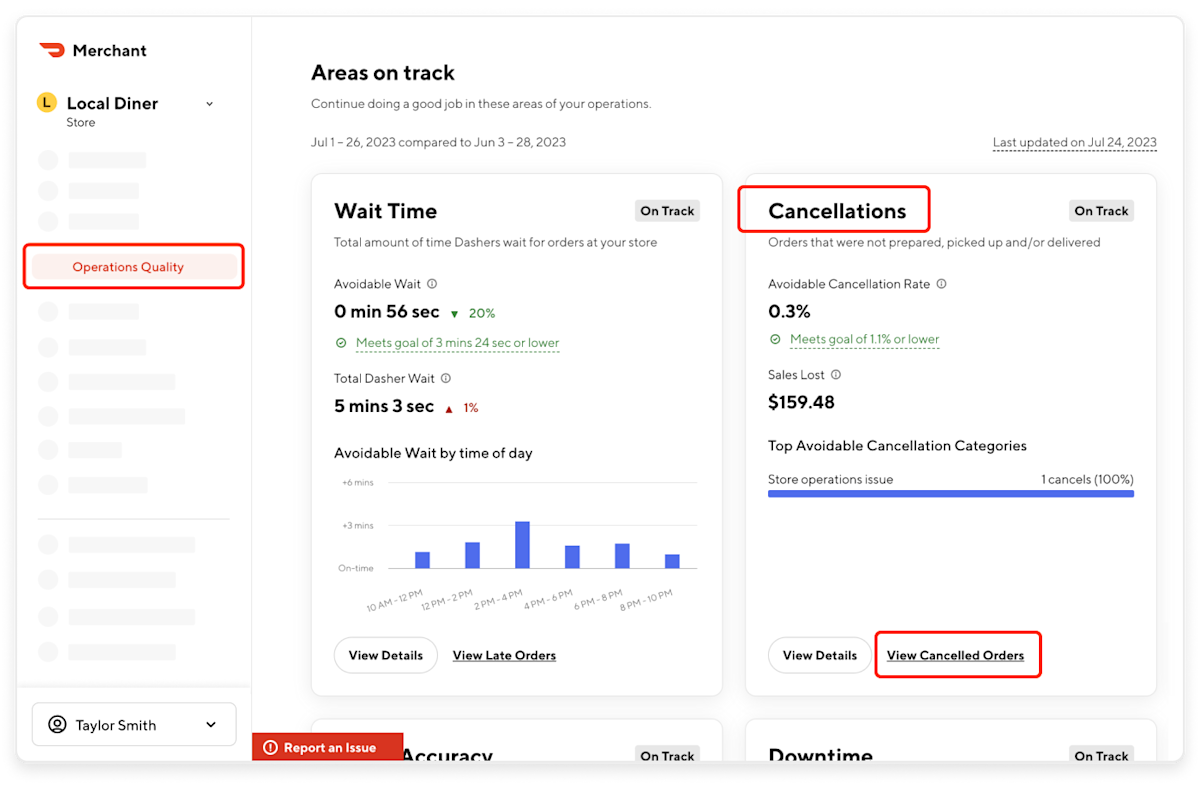
3. Next to each order, you will be able to see the reason why it was canceled.
How to reduce your Avoidable Cancellations
There are many reasons you and your customers cancel orders. By learning the common reason and adding strategies to your workflow, you can prevent avoidable cancellations.
Cancellation Reason #1: Your store is closed, but because it is still shown as open on DoorDash, orders were received
Solution: Maintain correct store hours by updating hours in the Portal or by Tablet or POS. This includes holidays and special closure. You should also provide clear Dasher instructions and signage so that Dashers don’t mistakenly report your store as closed.
Cancellation Reason #2: Your store is continuing to accept orders even though you're too busy to fill them in time
Solution: Use the Busy Kitchens tablet feature to update your kitchen status. You can update to Busy to add more prep time to each order or update to Pause to temporarily stop accepting orders. If you don’t have a tablet, pause your store in the Merchant Portal by clicking on Pause Store under Special Closures/Hours in the Business Hours tab.
Cancellation Reason #3: Items are out of stock but are still shown as available on DoorDash
Solution: Ensure your menu is up to date by marking items out of stock via the Portal or by using your POS/tablet.
Cancellation Reason #4: The order was not confirmed by your store in a timely manner
Solution: If using a tablet or POS, set it to auto-confirm orders. If you use phone or email protocol, make sure to confirm orders ASAP.
Cancellation Reason #5: A staff member requested to cancel the order
Solution: Ensure your staff knows how to handle order issues so that they’re less likely to lead to DoorDash cancellations unless absolutely necessary.
Cancellation Reason #6: Wrong Dasher handoff
Make sure to confirm the order name with a Dasher before the handoff. If by mistake it is given to the wrong Dasher, make sure your team makes a note of this in Merchant Portal.
What is Most Loved?
Most Loved rewards the top-rated and most reliable restaurants on DoorDash with opportunities to get:
Better visibility: You'll be eligible to be featured in the Most Loved carousel on DoorDash's homepage, which means more potential orders.
Recognition: A Most Loved banner and icon badge will be shown on your store page, showcasing your top-rated performance.
Operational excellence: Stand out to customers who look for top-rated and reliable merchants in their area.
Your Avoidable Cancellations rate is one of the key metrics in accessing the Most Loved program. By maintaining less than a 1.1% Avoidable Cancellations rate, you are one step closer to earning Most Loved benefits. If you want more information on your store’s performance, see how you’re performing against our metrics in the Merchant Portal. Learn more about Most Loved here.
By implementing these practical tips, you can reduce avoidable cancellations and improve your store’s overall performance. A proactive approach to addressing DoorDash cancellations creates an efficient work environment, while keeping your customers satisfied and coming back for more.
Want other tips to access the Most Loved program? Read up on other ways to optimize your business.




