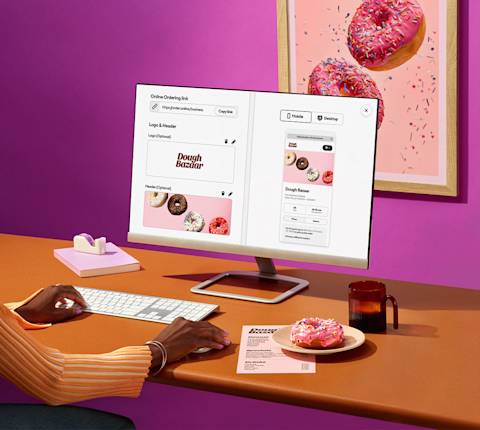We know that every business is different, which is why our Ads & Promotions are designed to give you control so you can maximize your budget, select which customers you want to target, what deals you want to offer, and more.
In this article, we’ll walk through how to customize your DoorDash marketing strategy and DoorDash Marketing best practices, so you can get the most out of every dollar you spend.
Which DoorDash marketing strategy is best for my business goal?
Think about your business goals. Are you a well-known restaurant hoping to convince a customer to return and order more? Or are you new to your area and trying to get the word out on what you have to offer? Before you set up a campaign, start with selecting a business goal. Are you trying to:
Attract new customers: reach new customers to get new orders
Increase order size and volume: Get larger, more profitable orders.
Build repeat business: Add features that encourage customers to come back.
Different ads and promotions can help you with all of the above. In the Merchant Portal Marketing tab, they’re separated into two sections: New Customers Growth and Attract All Customers to help make it clear which promotions help you with which type of customer. Below we’ll give a rundown of each type of promotion within these two categories.
What is the difference between an Ad (Sponsored Listing) and a Promotions?
An ad (also known as a Sponsored Listing) allows your restaurant to get top visibility on relevant channels, such as the DoorDash homepage and in search results. Think of Sponsored Listings as a search tool that helps customers find you. How? If customers search for your cuisine type or for keywords related to your restaurant, you will have more visibility in their search results.
A Promotion, on the other hand, is a special offer you provide to your customers to encourage them to order from you. Think about Promotions like coupons: whether it’s free delivery, item discounts, or discounts, you incentivize customers to order from you by offering them a deal.
In essence, Sponsored Listings and promotions both help you increase your restaurant’s sales, but in different ways. Ads will help you reach more customers while Promotions will give them the extra nudge to order. We suggest you run Sponsored Listings simultaneously with Promotions to help maximize your sales.
What types of Ads and Promos can I use?
Once in the Marketing tab of the Merchant Portal, you’ll see a number of types of Ads & Promos you can run.
Available Ads
Advertise on DoorDash: Also known as Sponsored Listings (Ads), a listing for your business that appears in search results. You choose the target audience: new customers, existing customers, lapsed customers (people who have ordered before but not in a while), and/or all customers. Ads are pay-per-order not pay-per-click, so you only pay for them when you receive an order.

Available Promotions
There are a number of different promotions to choose from. Start by deciding whether you want to offer a promotion that covers your entire menu, one that only applies to certain items, or one that’s only valid during a certain time of day.
Menu-Wide Promotions
Best for restaurants that want to optimize for overall sales or new customers, regardless of when or what those customers are ordering.
First Order, $0 Delivery Fee: Attract new customers by covering the delivery fee for their first order.
Pay Customer’s Delivery Fee: Encourage new and returning customers to order by covering their delivery fee.
Discount for New Customers: Offer new customers 15%, 20%, or 25% off their first order.
Discount for All Customers: Offer a dollar or percentage discount to all customers.
Discount for Lapsed Customers: Win back customers who haven’t ordered from you in over 45 days.
Offer Free or Discounted Items: Give customers a free or discounted item when they reach a certain minimum cart subtotal.
Happy Hour: Offer customers a 25%+ discount on your entire menu, only from 2-5pm local time. On average, restaurants running this promotion saw a 33% sales lift during Happy Hour and a 5.5% sales lift overall.
Lunch Specials: Offer customers a 25%+ discount on everything between 11am - 2pm. According to a survey from March through April 2024, those who participated in lunch specials saw an increase in sales of up to 62% during the promotion.*
Item-Specific Promotions
A good choice for restaurants that want to offer some discounts, but only on certain items, either because they’re easy to prepare, have a high profit margin, or are new to the menu.
Buy One Get One (BOGO): Customers can get a free second item when they order one of that item.
Happy Hour: Add 5 or more entrees or appetizers to a Happy Hour menu and offer customers a 25% or greater discount, available only from 2-5pm local time.
Lunch Specials: Offer customers a 25%+ discount on 5 or more entrees or appetizers between 11am-2pm.
Time-Specific Promotions
A great option for restaurants that want to increase orders during a specific time of day.
Happy Hour: Between 2-5pm local time, customers can get a 25% or greater discount, either on your entire menu or on specific items (get more details in the sections above).
Lunch Specials: Offer customers a 25%+ discount on everything or specific items between 11am - 2pm.

Requirements to set up your campaign in the Merchant Portal
When creating a campaign in the Merchant Portal, you will need to add specific details to create your customized campaign. These can include:

Target Audience: What type of customer you want to reach.
All Customers: All DoorDash customers within your delivery radius
New Customers: Only customers who have never ordered from you
Existing Customers: Bought from your business within the last six months
Lapsed Customers: Haven't bought from your business within the last six months or longer
Campaign Length: This is the length of time you wish for your campaign to run. If you select “Keep it going”, your campaign will run until you pause or cancel it. By letting it run, you can choose to extend the campaign if you see it’s successful. If you “Choose End Date”, your campaign will end the day you set. We recommend running campaigns for at least 30 days.
Average Weekly Budget: This is the amount you’re comfortable spending, on average, for orders each day across all the stores selected in the campaign. You’ll only pay for orders placed within 7 days of clicking your ad and making a purchase. For Ads, the budget recommendation we provide is based on your past sales performance and the estimated ad sales we expect from your campaign. For promotions, you can either set “No cap on average weekly budget”, which allows every eligible customer to redeem the promotion, or can “Set your average weekly budget” to limit the number of customers who can redeem the promotion based on average budget.
Bid Strategy (only for Ads): Your bid is the maximum amount that you’re willing to pay per order for the campaign. You can either set a “Custom Bid” that lets you set that maximum amount or you can select “Automatic Bidding”. Automatic bidding optimizes the budget by minimizing the bid amounts and maximizing the return. We update the bid over time to ensure it remains competitive, maintains a healthy return, and doesn’t overspend. If you don’t wish to let DoorDash automatically set the most competitive bid for you, you may set the maximum price you’re willing to pay for the order.
Customer Incentive (only for Promotions): Depending on the type of campaign (dollar or percent amount off, free delivery), you will get to choose either the percentage or dollar amount discount, along with the minimum subtotal, and max discount amount for the campaign.
Stores: You can select up to 4,000 stores at a time to appear in a campaign. If some of your stores are eligible for the DoorDash Marketing free trial credit, you must create two separate campaigns for stores with and without the trial.
Item-specific options: Choose whether you want your promotion to include your entire menu or specific items. For Happy Hour and Lunch Special promotions, your top 10 items will automatically be selected, but you can remove these items and/or select other items for the promotion. Make sure to pick which menu items you’d like featured in the campaign.
How much does DoorDash’s online marketing for restaurants cost?
We know it can be confusing figuring out the benefit-to-cost of investing in marketing. Unlike other advertising products that charge for clicks or impressions, DoorDash only charges you when an order is placed through an Ad or Promotion. So you only pay for marketing that works.
Ad Bidding
When you set up a Sponsored Listing campaign, you will need to make a bid. Your bid is the maximum amount you're willing to pay for each order. You have the choice of setting a Custom Bid amount or using Automatic Bidding. Here's how it works:
Set Your Bid: You specify your Custom Bid amount or choose Automatic Bidding.
Customer Search: When a customer searches for a relevant keyword or browses the app, your ad may come into play.
Auction Time: If your ad matches the customer's search, you enter an auction to secure the ad spot.
Winning the Auction: The merchant with the highest bid and the best relevancy score wins the auction, and their ad is shown to the customer.
Payment: If the customer clicks the ad and places an order, you only pay the second-highest bid price.
Regardless of whether you choose Automatic Bidding or Custom Bidding, you will always pay the 2nd highest bid. For example, if the first restaurant bids $100 but the second bids $3, the first restaurant wins the bid and is only charged the minimum amount they would have needed to win the auction. We recommend Automatic Bidding because it optimizes your budget by adjusting bid amounts to maximize returns. Remember, you're charged only when an order is placed, not for ad views or clicks.

Promotions cost
You have various promotion options to reach different goals. Similar to Ads, you'll only be charged for a promotion when it leads to an order, not for views or clicks. The cost per order consists of the customer discount (e.g., $/% off) or delivery cost ($4.99) plus the DoorDash Marketing Fee (check your specific amount during the campaign creation process in the “Sales and Cost Estimate” section). You will see this when you set the specifics of your campaign in the Merchant Portal.

What are best practices for using DoorDash Marketing?
Here are some key strategies to consider to get the most out of your marketing campaign:
Maximize performance: Maximize your marketing to new customers by running a Sponsored Listing and Promotion at the same time.
Increase reach: Target different customer segments by creating multiple promotions. See which works best. Adjust or pause those that underperform.
Adjust campaign length: Keep your campaign running to maximize results, generally for at least a month to test its effectiveness.
Improve store presentation: Ensure your store and menu photos are high quality and up-to-date.
Monitor campaign performance: Visit the Marketing tab in the Merchant Portal, and click Campaign Reporting. Adjust your strategy based on its ongoing results.
Customize your campaign: Choose a discount and subtotal that works for your business goals. You can reach different customer types (i.e. new, lapsed) with unique offers.
Average Weekly Budget: Add “No cap on average weekly budget” to maximize potential orders. Remember: you only pay when an order is placed.
Bid Strategy (for Ads): “Automatic Bidding” to let us set the most competitive bid for you.
Customer Incentive (for Promotions): Choose a minimum subtotal and maximum discount amount based on your business needs. Remember that lower subtotals and/or higher discount amounts may entice more customers to redeem the promotion.
Run a holiday campaign: For some events, we’ll do boosted promotions, which means we’ll add more value for customers to an active promotion — at no cost to you.
DoorDash Marketing FAQ
When should I use Happy Hour and Lunch Special promotions?
These promotions can help you get more orders during traditionally off-peak hours and/or sell more high-margin items. Your store will also be featured in our in-app Happy Hour and Lunch Specials carousel, giving you additional visibility. Just make sure you’re open from 11am-12pm (Lunch Specials) and/or 2-5pm (Happy Hour)!
When should I use BOGO promotions?
By offering a free second item when they order one of that item, this promotion is great for helping clear out extra inventory, introduce new items, or create buzz. You’ll also get extra in-app visibility.
Why should I run a promotion during a holiday or special event?
There are certain holidays and events where order volume increases, which means you’ll get even more visibility and reach more customers. We often create holiday or event-specific homepage carousels, so if you’re running a promotion during those times, you’re more likely to appear in one of them.
For some events, we’ll do boosted promotions, which means we’ll add more value for customers to an active promotion — at no cost to you. Boosted promotions help generate increased sales and more visibility.
What are the qualifications for the free trial?
We’re offering $200 Marketing Credits for each of your stores across the US, Canada, and Australia to try out Ads and Promotions. Eligible stores receive $200 worth of free trial marketing for both Ads and Promotions. The free trial can be used:
$100 for Promotions: this includes the DoorDash marketing fee + the customer discount and can only be used for the “Discount for Customers” promotion campaign.
$100 for Ads: this goes towards your overall Sponsored Listing cost. You are charged for orders which are placed within 7 days of customers clicking your ad.
Free trials for promotions and ads can run simultaneously, and additional promotions may require payment of marketing costs. DoorDash can end this offer at any time. Check out the terms and conditions for Sponsored Listings and Promotions.
How to claim your free trial
To see if you are eligible for our Free Trial, follow the steps below:
Log in to the Merchant Portal and navigate to the Marketing tab.
If you’re eligible for a free trial, you will see the free trial option under recommended marketing campaigns. Stores that have previously run promotions or ads are no longer eligible for free trial credits.
Click Get Started to create your campaign.
Follow the onscreen instructions to create your campaign.
After creating your first campaign, you’ll be able to view its performance in the Campaign Reporting section of the Marketing tab.
Once the $100 credit limit has been used, you'll be charged for the marketing costs for the Promotion and any orders placed on your Sponsored Listing. To learn more about creating campaigns, head over to Marketing 101: How to Use Ads & Promotions.
How to end your Free Trial
If DoorDash Marketing isn’t for your business, you are able to opt out of the trail at any time. Please be aware that if you do, you will forfeit any remaining credits. To end your free trial:
Log in to the Merchant Portal and navigate to the Marketing tab, then Campaign Reporting.
Click on the 3 dots on the far right side of the campaign you would like to end, then select End Campaign.
Ready for the next lesson? Learn how to grow your business in other ways.
*Less than 100 restaurants.