According to our 2023 US Restaurant Online Ordering Trends Report, 44% of consumers reported ordering food delivery from a third-party app or website 2-4 times a month and another 23% of consumers order 5-7 times a month.
If you’re looking for ways for your restaurant to grow online, Online Ordering may be your solution. Adding Online Ordering, an online ordering system for restaurants, enables you to accept direct, commission-free orders through your site, social media, and Google Search & Maps. You will get commission-free orders by letting customers order through your own channels; just pay payment processing of 1.75% + AU$0.30 per order, plus AU$5.50
per delivery, includes GST.
What is Online Ordering?
0%
Commission
1.75% + AU$0.30 credit card processing fee and AU$5.50 delivery fee, includes GST, applies
100%
Chargeback protection
$0
Monthly software or setup fees
Online Ordering enables you to build your brand and acquire new regulars with commission-free online ordering done directly through your own channels. Online Ordering integrates with your existing partners and offers personalized loyalty and gift card programs. Other companies charge monthly fees for this service, but with Online Ordering, you only pay for payment processing (2.9% + $0.30 per order). Customers can pay for these orders using their credit card, Apple Pay, Venmo, or DashPay. Then, delivery orders will be either fulfilled by Dashers and pickup orders will be collected in your store by customers. Other benefits include:
Grow your business: Increase profits with unique features such as a Smart “Order Now” Button displayed on every page and item-level ratings, which use customer behavior data from the DoorDash app to automatically create menus highlighting top menu items and most popular items.
Build your brand: Totally own your digital Online Ordering with customizable branding. Easily integrate it into your existing channels with a website, native app, Smart Button.
Increase customer loyalty: Encourage customers to come back again and again with an easy ordering experience and personalized loyalty and gift card programs.

How do I set up Online Ordering?
Log in to the Merchant Portal.
Head down to + Add Solutions and click on it.
Scroll down to “Grow Online” and there you will see Online Ordering.
Click on Add Channel.
Once Online Ordering is added, it will show up under the Channels section on the left-side panel.
After setting up your Online Ordering, you are given a custom link to your online store.
In order to start receiving orders, you must publish your Online Ordering link. You can then place it on your website, social media accounts, or email campaigns.
How do I activate Online Ordering on my website?
Create an Online Ordering link on your website by following the below steps:
Log in to your web manager and create an Online Ordering menu page.
Log in to the Merchant Portal and on the left-hand side scroll to the Channels section.
Select Online Ordering and scroll down to the Online Ordering Link section. Here you can find and copy your Online Ordering link.
What is DashPay and how does it work?
With DashPay, customers can use their DoorDash app log-in information when they order directly from your website. This makes it faster and easier for your customers to order directly from you. According to an internal DoorDash study conducted from August to September 2023 with 103,000 customers, when customers have the option to use their existing data for log-in, it decreased the time it took them to checkout by 20%.

This free feature comes activated with Online Ordering, so there’s nothing you need to do on your end for access. If you have questions, fill out this form or if you do not want this feature, you can request to opt-out.
Increase sales on your website with a Smart "Order Now" button
Based on a Smart “Order Now” Button test in Q1 2022 and Drive On-Demand Widgets data test in Q4 2023, adding highly visible ways for customers to order, like a pop-up modal or Smart Button, can help increase sales by 15-30%. What makes a button smart? The button sticks to the page as your customer scrolls, so it’s easy for customers to order directly from you. The button is customizable and works on desktop and mobile devices.
Here’s an example of what the button looks like on a restaurant’s website:
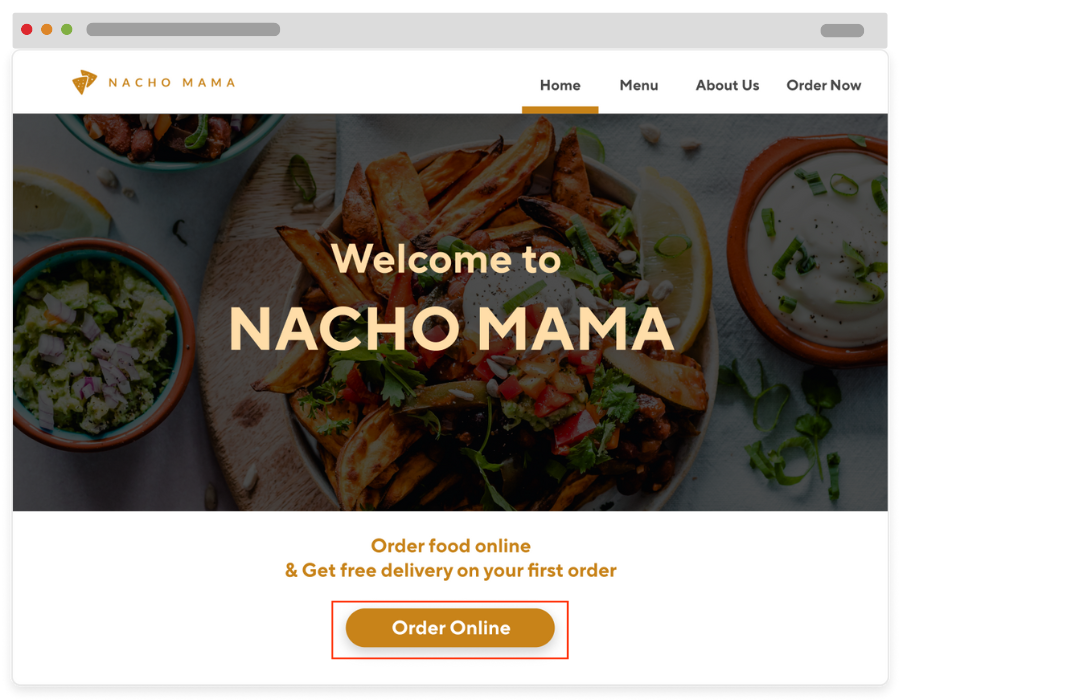
How to Add a Smart “Order Now” Button to Your Website
Follow these instructions to add the Smart Button to your site.
Here are instructions on how to add a smart button to your website, which will create a customized floating button for Customers to easily order directly from you.
What is Online Ordering Marketing?
Online Ordering Marketing helps businesses grow online by turning targeted promotions and Google searches into commission-free* sales. The benefits include:
Increased commission-free* sales: Encourage more Online Ordering orders among new and existing customers with promotions. You can also introduce your restaurant to thousands of customers using Google Search and Maps to find food.
Customization for your business: Choose from multiple promotion types to target different customers.
How does Online Ordering Marketing work?
With Online Ordering Marketing, two growth tools can help you grow your commission-free* online ordering channel:
Targeted: easy-to-setup promotions that encourage customers to place orders on your website.
Order with Google: this allows customers using Google to search for food to find, order, and reorder food directly from your restaurant in just a few taps using your Google Business Profile. In fact, Restaurants using Order with Google have seen a 21% increase in commission-free* orders per store on average, over a one-month period. According to our 2023 US Restaurant Online Ordering Trends Report, 16% of consumers start the process of where to order food for delivery or takeout by going on Google.
*1.75% + AU$0.30 credit card processing fee AU$5.50 delivery fee, including GST, applies.
How do I add a promotion?
Log in to the Merchant Portal.
On the left hand dashboard, head down to Marketing and click Run a campaign.
Click on Online Ordering.
Choose your promotion type and follow the prompts.
You can look more about the various types of promotions available by reading What Types of Ads and Promotions Can I Use?
How do I set up Order With Google ?
Good news: if your package includes Online Ordering and you have a Google Business profile, the free Order with Google integration is already activated. You’re all set! There’s no next step or anything else you need to do on your end.
Online Ordering FAQ
Where can I find step-by-step instructions to add Online Ordering to my specific website provider?
You can find guides for web providers.
How do I receive Online Ordering orders?
You can choose to receive and manage Online Ordering orders through a DoorDash tablet, or directly integrate with your POS system. We also offer the ability to receive orders via email or phone.
How are Online Ordering orders fulfilled?
Delivery orders placed on Online Ordering will be fulfilled by Dashers, or you can opt to use your own drivers with DoorDash Self-Delivery. Pickup orders will be collected in your store by customers.
How and when will I get paid for my DoorDash Online Ordering orders?
You can choose to receive weekly or daily direct deposits from DoorDash at no charge. Update your payment settings at any time by logging in to the Merchant Portal and navigating to the Settings tab.
If you’re not already a DoorDash partner, you’ll choose your payout preferences in the Online Ordering onboarding process.
Where can I access reporting on DoorDash Online Ordering performance?
Your sales and order-level reporting are available in the DoorDash Merchant Portal. If you’re ready for your restaurant to grow online via your own website and with Google, head over to the Merchant Portal and sign up for Online Ordering Marketing. You will gain access to tools that encourage more commission-free* orders and attract new customers.
Looking for other ways to build your online business? Learn other ways to grow online.




