Access financing with DoorDash Capital
Manage your business with fair and convenient financing.
Already on DoorDash? Log in to check eligibility.

Why DoorDash Capital?
Fast and convenient funding
If you’re eligible*, you’ll see a pre-approved amount in your Merchant Portal. If you accept, you can receive the funds in as little as 1-2 days.
Transparent pricing
Pay a one-time flat fee and that’s it. Payment will be automatically deducted from your payout based on a percentage of your DoorDash sales.
Use the funds on business expenses
How you use this funding on your business is up to you — you can pay employees, cover unexpected expenses, upgrade equipment, and more.
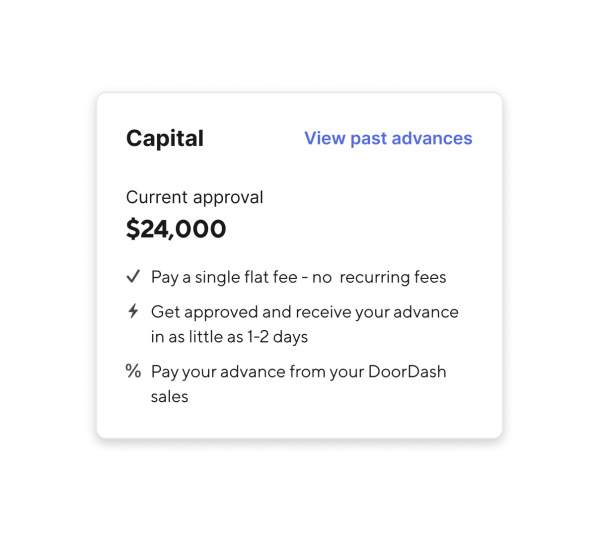
Financing for merchants
Get easy access to capital (typically $5,000 to $15,000 or more) through a partnership between DoorDash and Parafin**, a business financing provider. There are no hidden charges, no recurring interest, and no prepayment penalty. The proposed financing is a cash advance, not a loan. There’s also no need to apply — eligible merchants can view, customize, and accept an offer in the Merchant Portal and receive funds in as little as 1-2 business days.
Hassle-free payment
Once an offer is accepted, your offer link becomes a payment dashboard where you can monitor your payment progress and make early payments if you’d like. Payments are taken as a percentage of your DoorDash sales — you choose the capital amount, up to the amount that you are pre-approved for, and the payment period (typically 6-9 months).
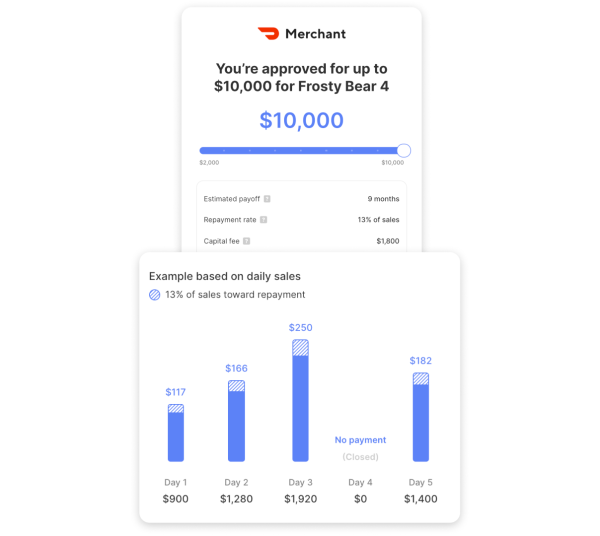
How does it work?
Check eligibility
Opt in to data sharing in order to see if you have a pre-approved offer from Parafin in the Merchant Portal and verify your business information.
Customize terms
Choose your advance amount (which is tied to your % sales payment) and target payment period duration.
Accept your offer
Agree to the terms of service to accept your amount. Then, you can monitor your payment progress.

"DoorDash Capital was the best thing that could have happened to me at the time."
Calvin Willis
Owner/Operator, No Fork LLC
Used Capital to fund a new walk-in cooler
Frequently asked questions
Eligibility is limited to select merchants and requires a sustained sales history with DoorDash. If you aren't eligible today, once you grow your DoorDash stores sales, you might become eligible in the future. Parafin is continuously re-evaluating which merchants qualify for the program based on sales performance on DoorDash.
Simply continue using DoorDash as you normally do and our partner will automatically collect a percentage of your daily sales from your bank account and put that towards your payment. You will see two separate transactions in your bank account: (1) related to your DoorDash sales and (2) related to the repayment of your advance (which will show up as DoorDash Capital).
The total payment amount of your DoorDash Capital offer includes just two things: the amount of the offer and the one-time fee. No hidden fees at any time.
Your offer is determined in part by your past business performance, and Parafin predicts that you’ll pay your cash advance within the estimated duration stated in the offer terms - typically 6 months or 9 months.
The estimated duration is simply an estimate of how long it will take you to pay; there’s no extra fee if it takes you longer than expected.
No, DoorDash Capital doesn’t affect your credit score. There are no credit checks, and we don’t require a personal guarantee for your business to get an offer.
Parafin is a business financing provider focused on supporting small businesses. DoorDash has partnered with Parafin to offer funding to DoorDash merchants. All financing is governed by Parafin terms and conditions.
For questions regarding obtaining a new advance or a current advance, you’re welcome to reach out directly to our partner at doordash-capital@parafin.com.
For general inquiries, please reach out to capital@doordash.com.
* If you are eligible, you will see a pre-approved offer on the Capital tab in the Financials section.
** Merchant cash offers and advances are provided by Parafin and governed by Parafin’s Terms of Service. Merchant cash offers and advances and bank transfers are subject to review and may be rescinded. Merchant cash offers and advances are not extensions of credit or loans and they may not be used for personal, family, or household purposes.