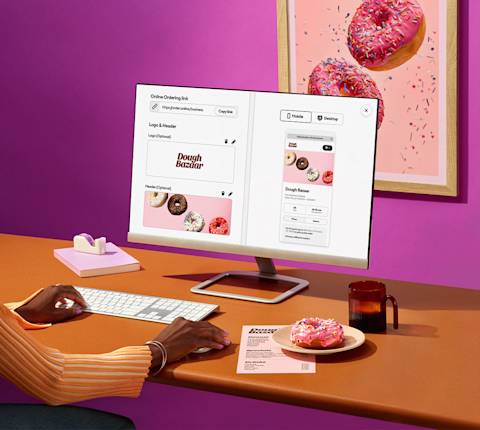According to DoorDash's 2023 Economic Impact Report conducted from May to June 2022 with 736 US DoorDash merchants, four out of five (81%) said DoorDash helped minimize the time cost and logistical burden of in-house delivery. On that note, we're thrilled to announce a series of updates to your DoorDash Tablet, designed to streamline operations and enhance flexibility. Here are four new features your team can start using today:
1. Cancel confirmed orders in a few clicks
You no longer need to reach out to support when you have to cancel an order You now have the ability to cancel confirmed orders directly from your DoorDash Merchant Tablet. In the process, we will also share some ideas on how you can fix order issues, so you don’t have to cancel.

To learn how to cancel an order on your tablet, head to How to Manage Live Orders on DoorDash.
2. Simplified prep time adjustments
Now you can adjust prep times in a single tap–even for confirmed orders. This will help you save time when you’ve finished making the order earlier than expected or if you need a few more minutes.

For more details on how to adjust pick up time, head over to How to Adjust Existing Orders Using Your DoorDash Tablet.
3. Undo mistakes in a snap
Mistakenly marked an order as ready? No worries! You now have a 5-second window to undo this action, double-check its status, and allow you to move at the pace that your business demands.
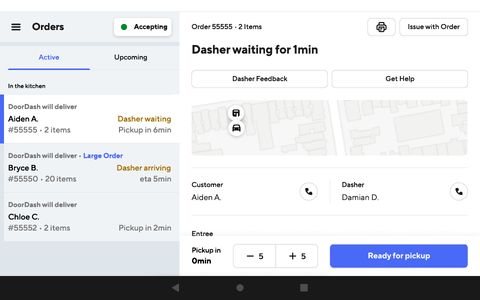
How to Adjust Existing Orders Using Your DoorDash Tablet includes step-by-step instructions.
4. Streamlined communication with customers and Dashers
You no longer have to type in a phone number every time you need to reach a customer or Dasher. Instead, you can save default numbers on your DoorDash Merchant Tablet, making it easier to reach out to your regulars.

For specific steps on how to contact a customer or Dasher, check out How to Adjust Existing Orders Using Your DoorDash Tablet.
Almost half of merchants (48%) say that DoorDash is crucial to their business’s success and we want to help your business grow any way we can. That’s why we're committed to enhancing your DoorDash Tablet experience, providing you with improved tools to run your restaurant.
Want to keep up-to-date on DoorDash Tablet features? Check out all our tech tool tips.