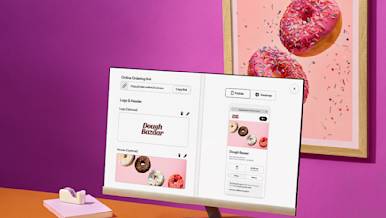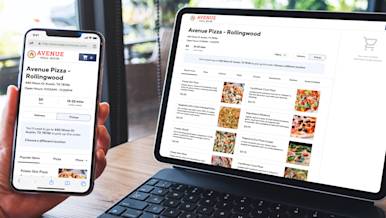Grow sales on your own channels with Online Ordering
Build your brand and acquire new regulars with commission-free online ordering done directly through your own channels.
Already on DoorDash? Log in to try it.

Make your website your most profitable channel
Grow your business
No monthly fees or commissions. Seriously.
Build your brand
Totally own the look and feel of your online ordering channel with customizable branding.
Increase customer loyalty
Encourage repeat business with easy ordering and personalized loyalty and gift card programs.

How it works
Orders placed through your own channels (website, native apps, social media, Google page) will show up on your tablet or POS system. Delivery orders will be fulfilled by Dashers, and pickup orders will be collected in your store by customers. You will not be charged a commission for Online Ordering orders, you just pay payment processing (2.9% + $0.30 per order).
Set up Online Ordering
Sign up, customize, and launch Online Ordering in less than an hour. Receive and manage online orders through your DoorDash tablet, POS system, or however you choose to process online orders. There's no need to train your staff on anything new. Need help? Our onboarding team will help you get set up for free.

How to set up Online Ordering
Set up Online Ordering on your website in three easy steps.
Sign up for DoorDash
Get started with DoorDash. Online Ordering is included in all partnership plans.
Customize your website
In the Merchant Portal, add Online Ordering and start customizing your online ordering website.
Share with your customers
Add your Online Ordering link to your website, social media, email newsletters, and more.
Explore Online Ordering features
Increase sales with a Smart "Order Now" Button
By adding a Smart "Order Now" Button to your own channels when you install your Online Ordering system, you're adding a clear call to action that helps increase visibility to your new online ordering channel.

Easily access customer data
Use Report Builder in the Merchant Portal to create and download custom reports about your Online Ordering customers, including name, delivery address, email, phone number, and customer lifetime value.
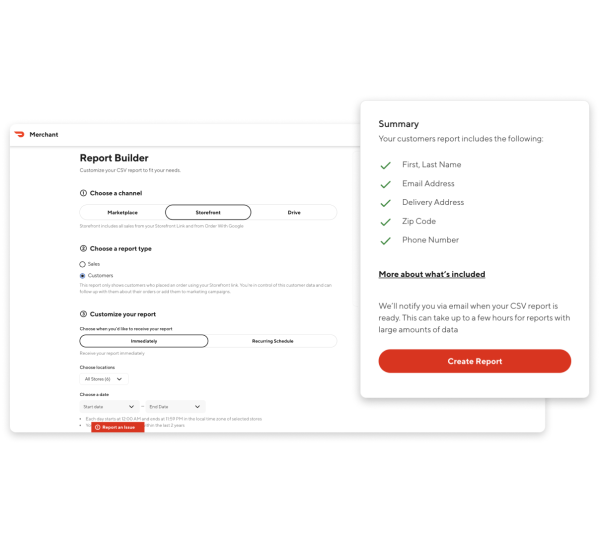
Offer convenient payment options
Checkout is easy; customers can pay with Apple Pay, PayPal, Venmo, or a credit or debit card. They can also redeem gift cards through integrations with eCard Systems, Valutec, and Paytronix. Customers can easily reorder their favorites or schedule orders ahead of time.

Promotions to boost commission-free orders
Encourage orders on your website and increase commission-free sales with custom promotions. Use our easy setup process to choose your target audience and promotion type, including a percentage of off-menu items, $0 delivery fee, or discounts for large orders.
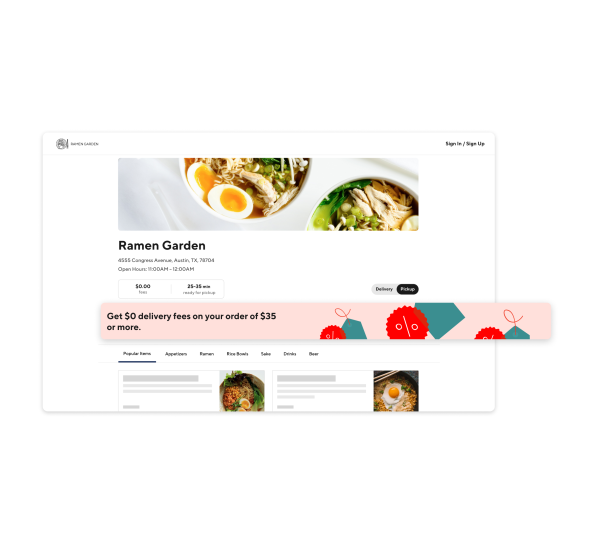
Turn Google searches into sales
Set Online Ordering as your preferred ordering method for consumers on Google to ensure you are always receiving commission-free online orders.
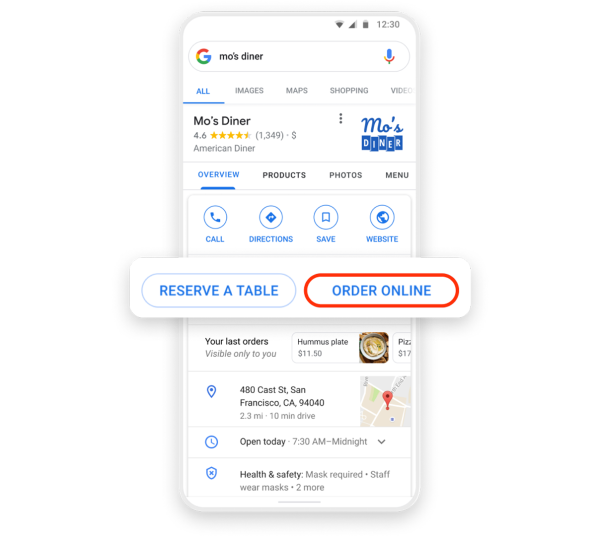
Grow sales online and in-store
Build repeat business with gift cards and loyalty integrations, allowing customers to redeem gift cards online and earn loyalty points with online orders. Loyalty members visit more often and spend more per visit. Gift card orders are 50% higher than orders paid for with alternative methods, on average.*
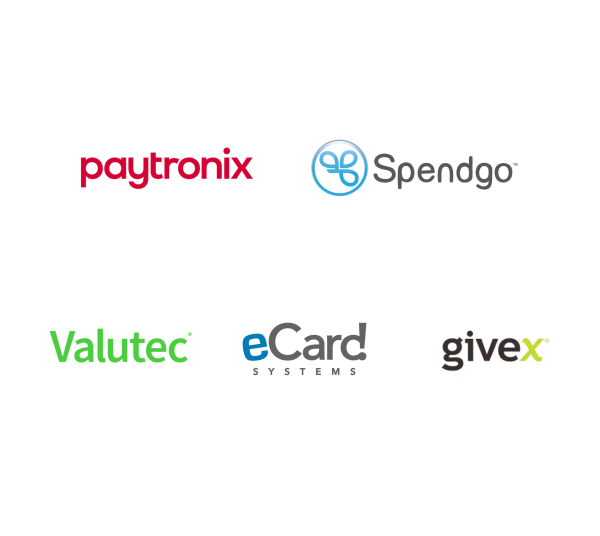
From small businesses to national brands, restaurants of all sizes grow with Online Ordering
Pricing that's simple
Online Ordering
Build your brand and acquire new regulars with commission-free online ordering done directly through your own channels.
Payment processing
Resources to help you succeed
Frequently Asked Questions
Setup and Management
If you are an existing DoorDash partner, log in to your Merchant Portal to sign up for Online Ordering. In less than an hour, you can easily create a smart ''Order Now'' button to immediately add to your website and start accepting orders. And if you need help from DoorDash, it typically takes 2 business days to launch Online Ordering. If you are not an existing DoorDash partner, complete the form at the top of this page and a member of our onboarding team will reach out to help you get started. The activation process will take about 2-3 weeks.
No, you can sign up for Online Ordering without listing your business on DoorDash. And if you'd like to join DoorDash Marketplace, Online Ordering is included in all of our Marketplace plans. Learn more.
Log in to your Merchant Portal, then go to the "Add Online Ordering" tab to sign up for Online Ordering. Customize your online ordering system with your logo and colors, then review and accept the fees and terms. You'll then get a link for Online Ordering, which you can add to your website, social media channels, and Yelp and Google profiles to start accepting orders. If you need support, our onboarding team can help you install Online Ordering on your website for free.
If you're already on DoorDash, Online Ordering uses the same menus and hours as your DoorDash Marketplace listing. To make updates, simply log into the Merchant Portal and navigate to the Menu Manager tab. Any changes you make will be applied to both your DoorDash Marketplace listing and Online Ordering.
If you're not a DoorDash partner, you will still use the Merchant Portal to make updates to Online Ordering.
We recommend adding the Online Ordering link to your website in your navigation bar or as a Smart "Order Now" Button. You can also drive online orders by adding your Online Ordering link to all of your marketing channels, including social media profiles and posts, Yelp pages, and Google My Business profiles.
If you don't have a website, your Online Ordering page can serve as your website — which you can promote across your marketing channels. That said, we've found that businesses have greater success with online ordering when they have website. We can also help you build a website or a mobile app to host your Online Ordering site.
Order Fulfilment
You can choose to receive and manage online orders through a DoorDash tablet, or directly integrate with your POS system. We also offer the ability to receive orders via email or phone.
Online orders placed through your own channels will be fulfilled by Dashers. Pickup orders will be collected in your store by customers.
DoorDash Online Ordering is compatible for direct integration with select POS providers. You can have DoorDash online orders sent to your POS either through direct POS integrations (SICOM, Novadine, Shift4, Xoikos, Eatsa, Redcat, Aloha, Square, Toast, Adora, Xenial and a few others) or several middleware providers (e.g. Olo Rails, ItsACheckmate, Chowly, Ordermark, Omnivore, Otter, and others).
Our POS integrations have some limitations compared to our tablet functionality (e.g., you cannot view future scheduled orders or see a Dasher's real-time location), so we recommend keeping a DoorDash tablet nearby.
Reporting and Financials
You can choose to receive weekly or daily direct deposits from DoorDash at no charge. Update your payment settings at any time by logging into the Merchant Portal and navigating to the Settings tab.
Your online order sales and order-level reporting are available in the DoorDash Merchant Portal, under the Orders tab.
Pricing
Online Ordering has no monthly fees or commission fees. Instead, you pay payment card processing fees of 2.9% of the total transaction amount plus $0.30 per order. For delivery orders fulfilled by Dashers, your customers pay delivery and service fees to DoorDash. If you use your own drivers through DoorDash Self-Delivery, you set and receive the delivery fee and there is no service fee.
Customers pay no fees on Pickup orders placed online. For delivery orders fulfilled by Dashers, customers pay a $3.99 delivery fee plus a 10% service fee on their order subtotal, both of which go to DoorDash. If you use your own delivery drivers through DoorDash Self-Delivery you set and receive the delivery fee and the customer pays no service fee.
*Based on Online Ordering data from January to March 2023, orders where customers redeemed loyalty points were on average approximately 30% higher than orders without loyalty redemption. During this same period, over one in four orders placed from restaurants offering a loyalty solution through Online Ordering helped customers accrue loyalty points for a future purchase.
According to 2022 aggregate online ordering data, the order value is, on average, 50% higher for orders paid for with gift cards as opposed to those paid for with alternative methods.