Access valuable analytics and insights
Track your business performance, view sales dashboards across locations, and get valuable customer analytics.
Already on DoorDash? Log in to try it.

Make data-driven business decisions with DoorDash
Dig into the data
Track net sales, average order size, unique customers, popular items, and more across any period of time.
Unlock customer insights
Understand where your orders are coming from, and view and respond to customer reviews.
Get a dashboard view
Easily build your own reports by filtering for specific metrics, timeframes, and DoorDash products.
Harness powerful sales analytics
Review key business data, including sales (overall and by product), payouts, number of orders, popular items, average ticket size, error charges, and more across your locations.

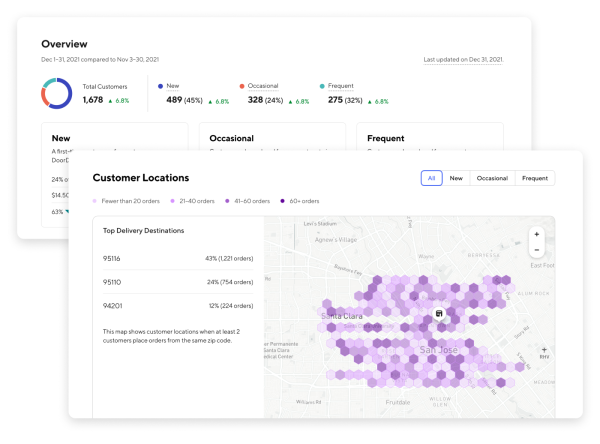
Better understand your customers
Get a breakdown of new, occasional, and frequent customers, plus a heatmap of locations and zip codes where customers are placing orders. We'll also provide personalized marketing recommendations based on your unique customer data.
Act on customer feedback
View DoorDash customer ratings and reviews, and mitigate any issues by quickly responding to customers directly using pre-written or custom templates.
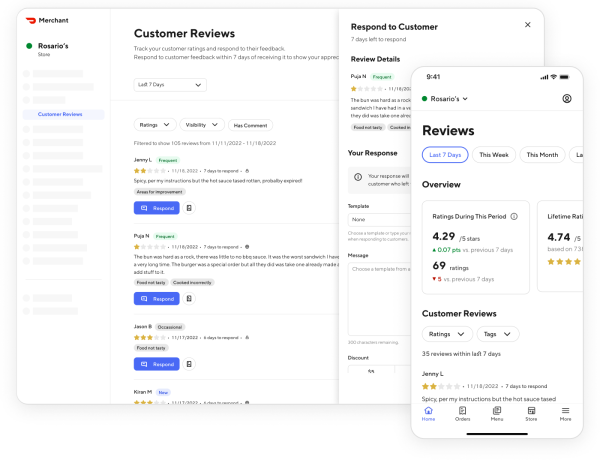

Improve your operations
Discover opportunities to improve operational efficiency with data points on your DoorDash order accuracy, cancellations, wait time, and downtime.
"I can see the data I want to see on the go. It's made my life easier."
Michael Lee
Owner, Bon Bon Berry

Learn DoorDash analytics tips
Get step-by-step guides on how to leverage DoorDash reports to increase sales and provide a better customer experience.
Frequently Asked Questions
You can log in to the Merchant Portal to view your Marketplace sales and order data on the main dashboard page, including daily, weekly, and monthly sales, customer reviews, and more. For Online Ordering orders, in addition to sales and order data, you can also access customer information like email address and name, You can also build your own reports, filtering for specific metrics, timeframes, and products:
Sales report: Includes Marketplace, Online Ordering, and Drive On-Demand sales, average ticket size, new and return customer comparison, total orders, DashPass orders, Pickup orders, and more
Operations report: Includes order accuracy, cancellations, wait time, downtime, ratings, and product mix
Financials report: Includes transactions, error charges/adjustments, and payouts
Yes, you can schedule specific reports to be sent to your inbox on a weekly or monthly cadence.
You can view customer reviews and ratings, zip codes and heatmaps of where customers are ordering from, as well as which customers are new, occasional, or frequent customers of your DoorDash store.
You can view the customer’s first and last name, email address, delivery address, zip, phone number, lifetime number of orders, lifetime amount spent (subtotal), average order value (subtotal), customer first order date, customer last order date, and lifetime value.
Note: Customer data is only available for orders placed through the Online Ordering link, and not the Order with the Google integration.
Yes, the Merchant Portal is your destination for DoorDash sales and customer data from Marketplace (orders from your DoorDash listing), Online Ordering data (orders from your own website) and Drive (orders dispatched to DoorDash drivers).
Yes, in US states with marketplace facilitator laws, DoorDash collects sales tax for you. You can view the exact tax amounts DoorDash has remitted when downloading the payout transaction details in the Merchant Portal.