Request delivery drivers with Drive On-Demand
Maximize profits by offering delivery from your site or app without managing a fleet of drivers.

Maximize your profits by offering delivery without managing your own fleet of drivers
Unmatched delivery quality
Tap into a network of over 7 million Dashers to offer faster delivery to customers.
Easy integration
Over 1,000 integrations for seamless operation without managing back-end tech.
Lower costs
You only pay a flat fee per delivery — no signup, subscription, or hidden fees.

Why on-demand delivery?
Drive On-Demand is a reliable and easy-to-use delivery fulfillment solution that allows you to offer customers delivery through your own app, website, or other ordering channel. You pay a flat fee per delivery, and a Dasher will deliver directly to your customers. You can either automate deliveries through your Middleware Provider or request Dashers when you need them.
Give your customers visibility
Your customers get a full view into their order status, including the estimated delivery time, driver location, and confirmation that their delivery was completed.
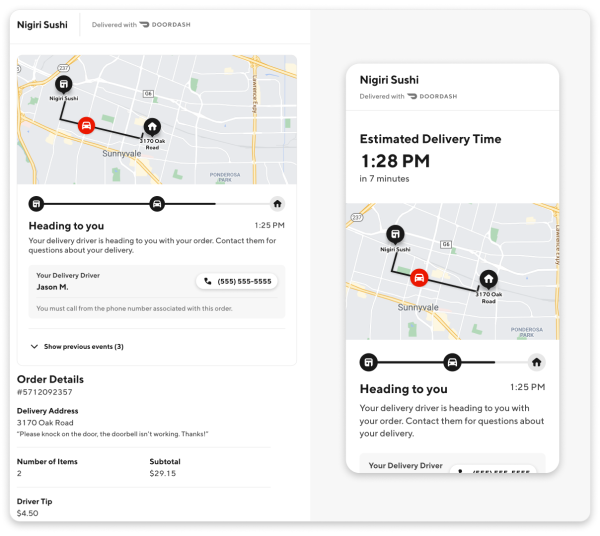

Unique marketing levers to drive order volume
Drive On-Demand offers a self-service tool that allows you to create a branded widget on your website. Adding highly visible ways for customers to order, like a pop-up modal or Smart "Order Now" Button, can help increase sales by 15% to 30% on average.
Built with your online ordering systems in mind*
Build an integration with DoorDash Developer
Leverage the power of DoorDash for your business with our self-serve integration portal and suite of developer tools to manage menu, store, and order data.
Access API documentation, SDKs, step-by-step tutorials, and technical support to integrate DoorDash APIs with your operations with just a few lines of code.
Resources to help you succeed
Pricing that's simple
Drive On-Demand
Let Dashers fulfill delivery orders from your website or app. Pay a flat fee per order and we'll handle all the logistics of delivery.
Products designed for your own channels
The new DoorDash Commerce Platform offers an à la carte suite of products that help you grow your business on your own channels — whether that’s in-store or off-premise.

Frequently asked questions
Pricing & Signup
There are no signup fees, subscription fees or service termination fees. The standard pricing structure is a flat delivery fee. Any tips left by the customer will 100% be passed to the Dasher. Please fill out the signup form on this page to receive additional pricing details.
If you have a DoorDash Account Manager, please reach out to them to begin onboarding.
If you do not have an online ordering partner, please consider signing up for Online Ordering, DoorDash's commission-free online ordering platform. Through Online Ordering, you can create a branded online store to enable pickup and delivery ordering directly from your own website, commission-free.
Alternatively, if you do not have an online ordering provider and would like to use Drive On-Demand to request Dashers to fulfill deliveries, please fill out the signup form on this page. A member of the team will reach out to you with further instructions for the onboarding process.
If you are using Drive On-Demand through an online ordering provider (for example: Olo, Toast, Square), please first reach out to your online ordering provider to begin the onboarding process.
How Drive On-Demand works
We partner with dozens of major online ordering and POS providers such as Square, Toast, Olo, and more. Through integrating with these online ordering providers, we are able to ingest delivery details from your website, app, or POS to dispatch a Dasher.
DoorDash Marketplace (i.e. the DoorDash App) allows customers to find a business and place orders. Drive On-Demand allows you to offer delivery on your own platform, such as your own app or website. The order details are communicated to Drive On-Demand via API, and a Dasher will handle pickup and delivery for you.
Online Ordering is an online ordering platform that lets restaurant owners easily add delivery and pickup through their own channels — converting your website traffic into sales. It only takes a few minutes to set up and, best of all, orders are commission-free.
Invoicing & Payments through HighRadius
Depending on your online ordering provider, you will either:
Receive an itemized invoice from DoorDash at the beginning of each month with Drive On-Demand deliveries and associated fees.
Or receive an invoice from your online ordering provider. The DoorDash invoice is payable by ACH, wire or check.
Please note that the monthly invoice you receive from DoorDash for On-Demand deliveries is limited to charges for Drive On-Demand only.
HighRadius is the payment platform we've partnered with to offer you your Drive On-Demand invoice portal. Think of it as your one-stop-shop for all things related to your DoorDash Drive On-Demand invoices. With this invoicing portal, you can access your past invoices, choose how you’d like to pay for Drive On-Demand, including credit card and auto-pay options, and update your information whenever necessary
If you have an admin account, you can update your billing information directly in the portal. It's all about giving you more control over your account.
Ready to get started? Here's how to sign up:
Log in to HighRadius.
Click on Not Enrolled? Sign up now.
Enter your billing email, customer number, and any past invoice number (you can find this in the top right corner of your invoice).
After logging in, head to the EIPP tab. You'll see two sub-tabs:
Open Bills: This is where you'll find your unpaid invoices.
Closed Bills: This is where your paid invoices live.
Go to the Open Bills sub-tab under EIPP.
Select the invoices you want to view using the checkboxes on the left.
Click Invoices, then View Invoice.
The invoice(s) will open in a new tab.
You have two options:
Open the invoice and click the CSV link.
Click the link in the "URL for Deliveries" column in the Open and Closed Bills sub-tabs.
You will need to select how you’d like to pay and then input the necessary information. Choose if you’d like to pay with a new bank account or a debit or credit card.
Navigate to the Administration tab.
Follow the prompts to add your new bank account.
Navigate to the Administration tab.
Follow the prompts to add your new card.
You can pay with ACH, debit, or credit cards:
Make sure you've added a bank account under the Administration tab.
On the Open Bills sub-tab, select the invoice(s) you want to pay.
Click Pay Selected Bills in the toolbar.
Select the ACH payment option
Make sure you've added a card under the Administration tab.
On the Open Bills sub-tab, select the invoice(s) you want to pay.
Click Pay Selected Bills in the toolbar.
Select the Debit Card or Credit Card payment option.
Make sure you've added a payment method under the Administration tab.
On the Open Bills sub-tab, click Enable/Disable Autopay.
If you're enrolled in Automated Payment Reminders, you'll receive email notices from HighRadius (AR@doordash.com) to help you stay on top of your payments and keep your DoorDash Drive On-Demand service running smoothly. Here's what to expect:
10th day of each month: DoorDash Drive On-Demand account statement
7 days before due date: Friendly reminder
On the due date: Payment reminder
1, 5, 10 days after due date: Follow-up reminders
15 days after due date: Final Demand Notice
20 days after due date: Deactivation Notice
When you get a reminder, take a moment to review it and make your payment. Staying current helps avoid any hiccups in your DoorDash Drive On-Demand service.
Don't worry, there's still time to keep your service active:
Register for the DoorDash Drive On-Demand Invoicing Portal if you haven't already.
Pay all your past-due invoice(s) using a debit card, credit card, or ACH.
Your payment will be processed within 24 hours.
We want to get you back up and running:
Register for the DoorDash Drive On-Demand Invoicing Portal.
Pay all your past-due invoice(s) using the portal.
Your DoorDash Drive service will be reactivated in two business days.
Pro tip: Payments made through the Invoicing Portal are processed faster, getting you back in business sooner.
If you made a payment outside the DoorDash Invoicing Portal, it may take a bit longer to process:
Wire Transfer: Up to 2 business days
ACH Delivery: Up to 5 business days
Check Payments: Up to 15 business days
Remember, for the quickest reactivation, use the Invoicing Portal for your payments.
If you have any questions about signing up or using the portal, don't hesitate to reach out to us at AR@doordash.com. We're here to help you make the most of your DoorDash Invoicing Portal.
*These are only a sampling of online ordering providers Drive On-Demand is compatible with. Please contact +1-855-222-8111 to confirm if your system is compatible.





